Qu’est-ce que Meta Pay et comment configurer les paiements ?
Configurez facilement Meta Pay avec ce guide simple
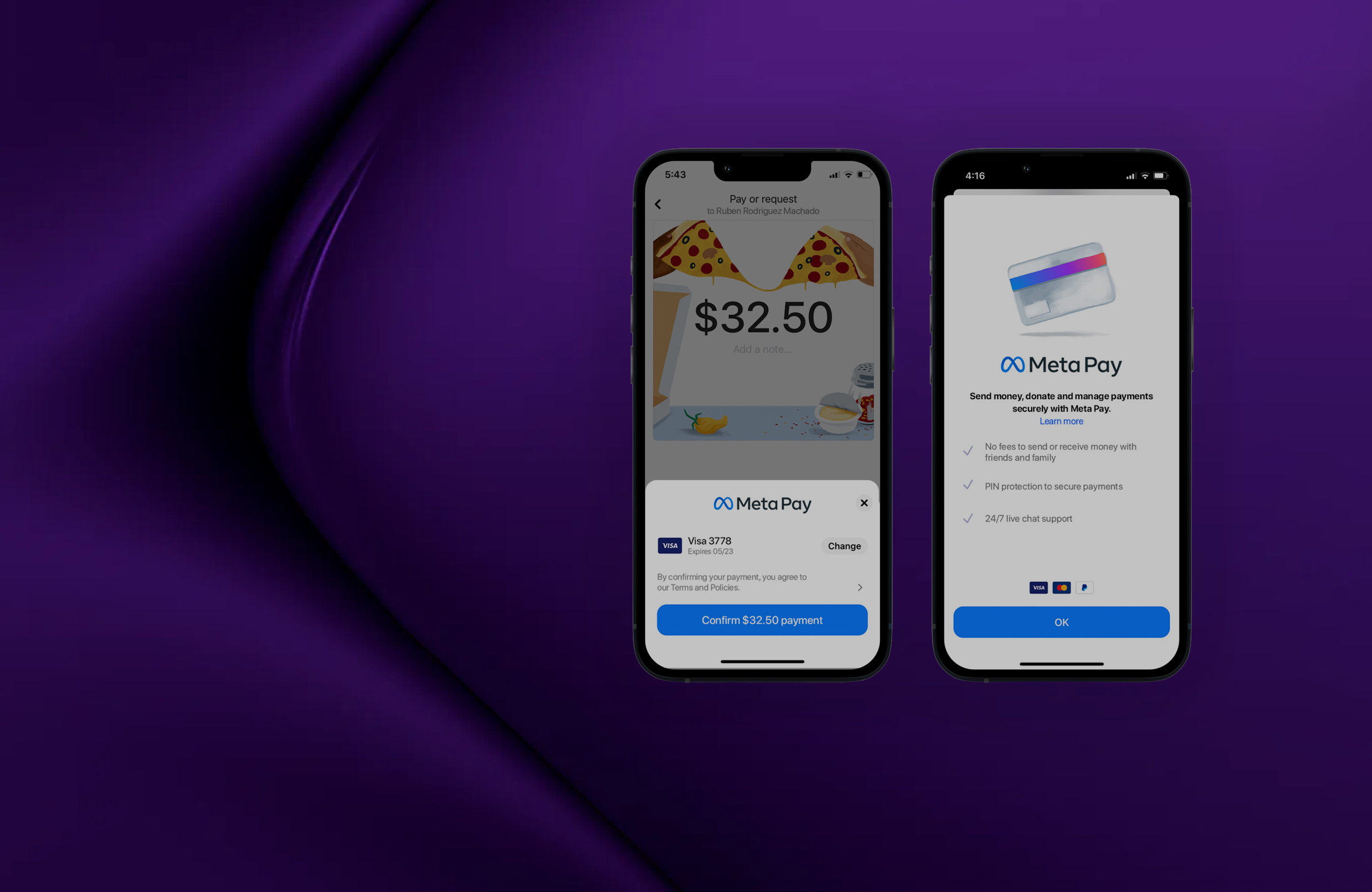
Meta Pay est le système de paiement numérique unifié de Meta qui fonctionne sur Facebook, Instagram, WhatsApp et Messenger. Auparavant appelé Facebook Pay, il vous permet de stocker vos moyens de paiement une seule fois et de les utiliser pour des achats, des dons et des transferts d’argent sur toutes les applications Meta sans avoir à ressaisir les détails de votre carte. Son utilisation est gratuite, sans frais de configuration.
Créez une carte prépayée pour Meta Pay
En savoir plus
Qu’est-ce que Meta Pay ?
Meta Pay est un service de portefeuille numérique qui regroupe vos informations de paiement sur l’ensemble de l’écosystème de plateformes Meta : Facebook, Instagram, WhatsApp et Messenger. Lancé sous le nom de Facebook Pay et renommé Meta Pay en 2022, il est gratuit à utiliser avec des frais transparents uniquement pour certaines transactions commerciales. Il fonctionne comme Apple Pay ou Google Pay, mais exclusivement dans les applications Meta, éliminant ainsi la saisie répétitive des identifiants de paiement entre les plateformes.
Comment ça marche
Vous ajoutez votre moyen de paiement une seule fois dans votre Centre des comptes Meta, et il devient disponible sur toutes les applications Meta connectées.
Options de paiement limitées ?
Meta Pay prend en charge les principales cartes de crédit/débit et PayPal, mais ne supporte pas les cryptomonnaies ni certaines options bancaires régionales. Nous proposons une solution pratique. Utilisez une carte-cadeau Visa prépayée pour créer une carte virtuelle pour Meta Pay, vous permettant de payer des publicités Facebook ou Instagram sans partager vos données bancaires personnelles.
Comment fonctionne Meta Pay ?
Meta Pay agit comme un portefeuille numérique sécurisé qui stocke vos informations financières et les applique automatiquement lors du paiement. Vos identifiants de paiement sont chiffrés et stockés sur les serveurs sécurisés de Meta, séparément de vos données de réseaux sociaux. Lors d’un achat ou d’un transfert, Meta Pay présente automatiquement vos moyens de paiement enregistrés. Vous pouvez même définir des options de paiement par défaut différentes pour chaque application Meta, par exemple une carte pour les achats Instagram et une autre pour Facebook Marketplace.
Meta Pay accepte :
- Cartes de crédit et de débit (Visa, Mastercard, American Express, Discover)
- Cartes prépayées (Cartes cadeaux Visa, cartes prépayées virtuelles)
- PayPal comptes
- Shop Paypour les commerçants éligibles
Le système détecte automatiquement le type de paiement utilisé et le traite en conséquence.
Comment créer une carte prépayée pour Meta Pay
Payez vos publicités Facebook avec une carte cadeau : Vous pouvez créer instantanément une carte Visa prépayée pour la publicité Facebook en achetant une carte cadeau Facebook sur des plateformes comme Skine. Ces bons de publicité Facebook, une fois échangés, génèrent immédiatement une carte virtuelle pour les achats Meta Pay.
- Achetez votre carte cadeau Facebook
- Échangez votre code sur Rewarble.com/redeem
- Créez instantanément votre carte Visa prépayée
- Connectez-vous à Meta Pay

Certain cartes prépayées peuvent être ajoutées à Google Pay et Apple Pay.
Pourquoi utiliser Meta Pay ?
Meta Pay est un moyen rapide de dépenser et de faire des dons d’argent à travers les applications détenues par Facebook. Comme les commerçants ne sont pas facturés de frais supplémentaires pour proposer Meta Pay, de nombreux magasins en ligne proposent également cette option de paiement, élargissant ainsi les lieux où vous pouvez l’utiliser au-delà des seules plateformes Meta.
Sécurité et support : Meta Pay chiffre toutes vos informations de paiement et ne les partage jamais avec des tiers sans autorisation préalable. Si vous remarquez un prélèvement non autorisé sur votre Meta Pay, vous pouvez contacter Meta via les applications Facebook, Instagram, WhatsApp ou Messenger. Vous pouvez choisir de soumettre votre demande via le chat en direct ou par e-mail à l’adresse indiquée.
Il existe plusieurs excellentes raisons d’utiliser Meta Pay :
✓ Détails de carte chiffrés avec une sécurité de niveau bancaire
✓ Données de compte et de paiement stockées séparément
✓ Configuration unique pour toutes les transactions
✓ Fonctionne sur Facebook, Instagram, WhatsApp et Messenger
✓ Effectuez des achats et envoyez de l’argent sans quitter l’application
✓ Prend en charge les cartes de crédit/débit, PayPal et Shop Pay
Comment configurer Meta Pay sur Facebook ?
Sur mobile
Étape 1 :Appuyez sur l’icône Paramètres en bas à droite
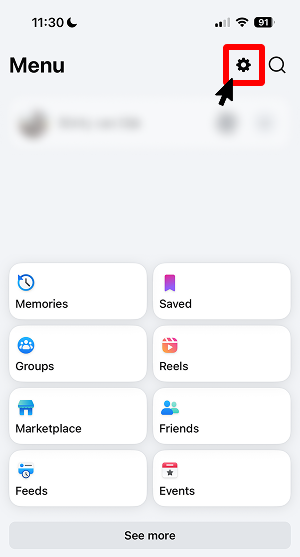
Étape 2 :Sélectionnez « voir plus dans le centre de comptes »
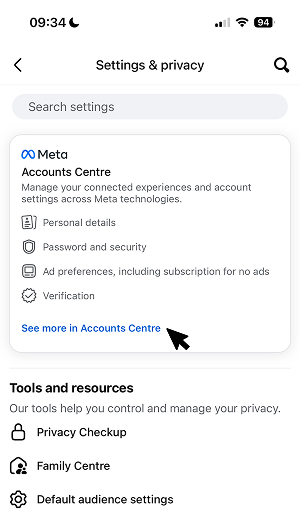
Étape 3 :Appuyez sur Metapay
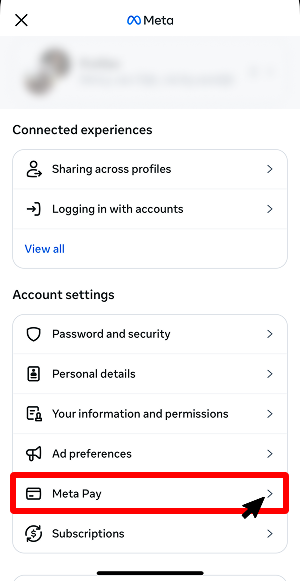
Étape 4 :Appuyez sur Ajouter une carte de débit ou de crédit
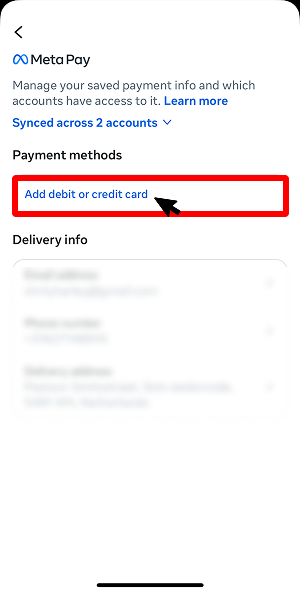
Étape 5 :Saisissez les détails de votre carte et enregistrez
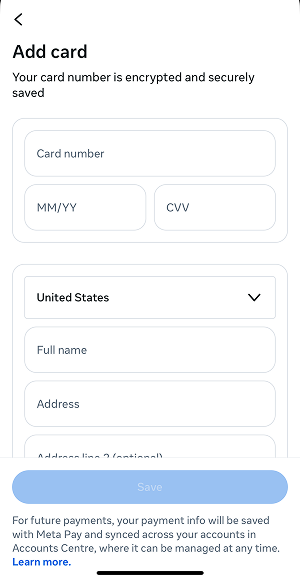
Comment configurer Meta Pay sur Instagram ?
La configuration de Meta Pay sur Instagram est réservée au mobileet légèrement différente du processus de Facebook.
Lorsque vous ajoutez un moyen de paiement à Instagram, il se synchronise automatiquement avec Facebook, WhatsApp et Messenger via votre Centre de comptes Meta. Cela permet un paiement en un clic pour Instagram Shopping et les achats in-app.
Sur mobile
Étape 1 : Ouvrez Instagram et appuyez sur votre photo de profil (en bas à droite)
Étape 2 : Appuyez sur l’icône de menu (trois lignes horizontales) en haut à droite
Étape 3 : Sélectionnez Accounts centre
Étape 4 : Appuyez sur Metapay
Étape 5 : Appuyez sur Ajouter une carte de débit ou de crédit
Étape 6 : Saisissez les détails de votre carte et enregistrez
Comment envoyer de l’argent sur Facebook ?
Meta Pay permet des transferts d’argent entre particuliers via Facebook Messenger sans frais supplémentaires.
Étape 1 : Ouvrez une conversation avec votre destinataire
Étape 2 : Appuyez sur l’icône +},{ à côté du champ de message
Étape 3 : Sélectionnez l’icône dollar ($)
Étape 4 : Saisissez le montant
Étape 5 : Appuyez sur Payer et ajoutez une note si vous le souhaitez
Étape 6 : Confirmez avec votre code PIN, Face ID ou Touch ID
Vitesse du transfert : L’argent arrive généralement en 1 à 3 jours ouvrables. Certaines cartes de débit prennent en charge les transferts instantanés.
Réception de l’argent : Le destinataire doit avoir configuré Meta Pay pour recevoir des fonds. Il recevra une notification pour le faire s’il ne l’a pas encore fait.
Que signifie « Meta Pay » sur mon relevé bancaire ?
Lorsque vous utilisez Meta Pay, les transactions apparaissent sur votre relevé bancaire sous la forme de
- « Meta Pay »
- « Facebook Pay »(transactions plus anciennes)
- « META [description] »* (par ex., « META* Achat Instagram »)
Pourquoi utiliser une carte prépayée avec Meta Pay ?
Séparation des comptes principaux
Une carte prépayée crée une barrière entre Meta et votre compte chèque principal.
Exposition limitée
Si votre compte Meta est compromis, les fraudeurs n’accèdent qu’au solde de votre carte prépayée, et non à l’ensemble de votre compte bancaire.
Suivi budgétaire clair
Les cartes prépayées n’affichent que les transactions liées à Meta, ce qui simplifie le suivi des dépenses.
Annulation facile
Si une carte prépayée est compromise, vous pouvez l’annuler sans affecter votre relation bancaire principale.
Aucun risque de découvert
Impossible de dépenser plus que le solde prépayé, évitant ainsi les frais imprévus.
Rapprochement simplifié
Toutes les transactions Meta Pay sont isolées sur un seul relevé de carte.
Suivi des dépenses professionnelles
Utilisez une carte prépayée dédiée pour les publicités Facebook/Instagram afin de simplifier la déclaration fiscale.
Questions fréquemment posées
Meta Pay est-il sûr à utiliser ?
Oui.Meta Pay utilise un chiffrement aux normes de l’industrie et stocke les données de paiement séparément de votre profil sur les réseaux sociaux. Vous pouvez également activer un code PIN, l’empreinte digitale ou la reconnaissance faciale pour une sécurité supplémentaire.
Meta Pay applique-t-il des frais ?
Aucun frais de configuration ou de maintenance.Les transactions personnelles (achats, transferts entre particuliers) sont gratuites. Les transactions professionnelles peuvent entraîner des frais de traitement standards fixés par les réseaux de paiement.
Puis-je utiliser Meta Pay sans Facebook ?
Non.Vous avez besoin d’un compte Meta (Facebook, Instagram ou WhatsApp) pour utiliser Meta Pay. Le service est conçu exclusivement pour l’écosystème Meta.
Résumé
Meta Pay relie les paiements entre Facebook, Instagram, WhatsApp et Messenger grâce à une configuration unique qui prend moins de 5 minutes dans n’importe quelle application Meta. Le service est gratuit pour les transactions personnelles, sans frais cachés. Une fois configuré, vos moyens de paiement se synchronisent automatiquement sur toutes les plateformes.
La sécurité inclut le chiffrement, un stockage isolé et l’authentification biométrique pour protéger vos informations financières. Pour plus de confidentialité, vous pouvez utiliser des cartes prépayées afin d’isoler les paiements Meta de votre compte bancaire principal. Toutes les transactions Meta Pay apparaissent clairement étiquetées sur vos relevés bancaires pour un suivi des dépenses simplifié.
Vous pouvez utiliser Meta Pay pour faire des achats, des dons ou envoyer de l’argent à des amis. Il rend les paiements simples et rapides dans toutes les applications Meta.
Besoin d’aide ?Consultezla page officielle d’assistance de Metapour le dépannage et des conseils supplémentaires.





